Every industry has at least a few of them - those unwritten rules that can make or break a fledgling business or even impact an established company. When it comes to the do’s and don’ts of equipment rental, we’ve taken it upon ourselves to go ahead and write them down for you, so you won’t have to suffer through the pain of learning them the hard way.
Do stay focused on your customers and on customer service.
While this cardinal rule of business may seem obvious, too often owners and employees get so tied up in the logistics of running their equipment rental company, they actually forget all about the very people that should be their number one priority. Keep in mind that if you aren’t working on building your customer base, you simply aren’t going to be making any money. And at least as importantly, if you have an especially happy or unhappy customer, they’re going to be sure to let all of their friends, neighbors, relatives and business associates know about it, which is also going to have a big effect on your bottom line. Let the tools that are available to you, like EquipCalendar, take care of the logistics so that you can spend your time making your customers smile.
Do sell underutilized equipment.
If there’s one thing that you need to know about an equipment rental business, it’s that if a piece of equipment isn’t renting, then it’s not earning you money. You can easily track which items you currently have that aren’t paying for the expense of keeping them around, whether it’s because of the routine maintenance they require or that they’re just taking up too much space. It’s much better to bite the bullet and sell your underutilized equipment so that you can invest in something else that’s in higher demand.
Don’t ever let them see you sweat.
The rental equipment biz can be stressful, there’s no two ways about it. But it’s very important that you maintain professionalism at all times, in front of both your customers and your employees. That’s because if you want to be taken seriously and inspire confidence in your abilities, you simply can’t be caught running around like a chicken with your head cut off. Do whatever it takes for you to keep your cool in the moment and then, if you really, really need to, feel free to lose it the moment you get to your car.
We're excited to announce our latest addition to
EquipCalendar, a new report called the Dropoff/Pickup report. It was suggested by one of our users, a beach and baby gear rental company, and is a great new tool for customers and drivers alike. The DropOff portion of the report is specifically for the customers, detailing their rental items as well as a company logo, welcome and thank you messages. Everything on the Dropoff report is completely customizable. The Pickup portion of the report is specifically for the driver, listing all of the event and customer contact info, that same list of rental items and the pickup date.
We added the DropOff/Pickup report option to the top of every Event screen, as well as a print option on the event calendar views (day, week and month).
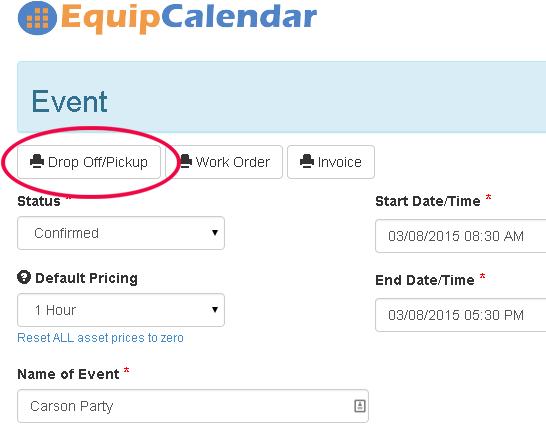
Here is a screenshot of the key fields on an example Dropoff/Pickup report.
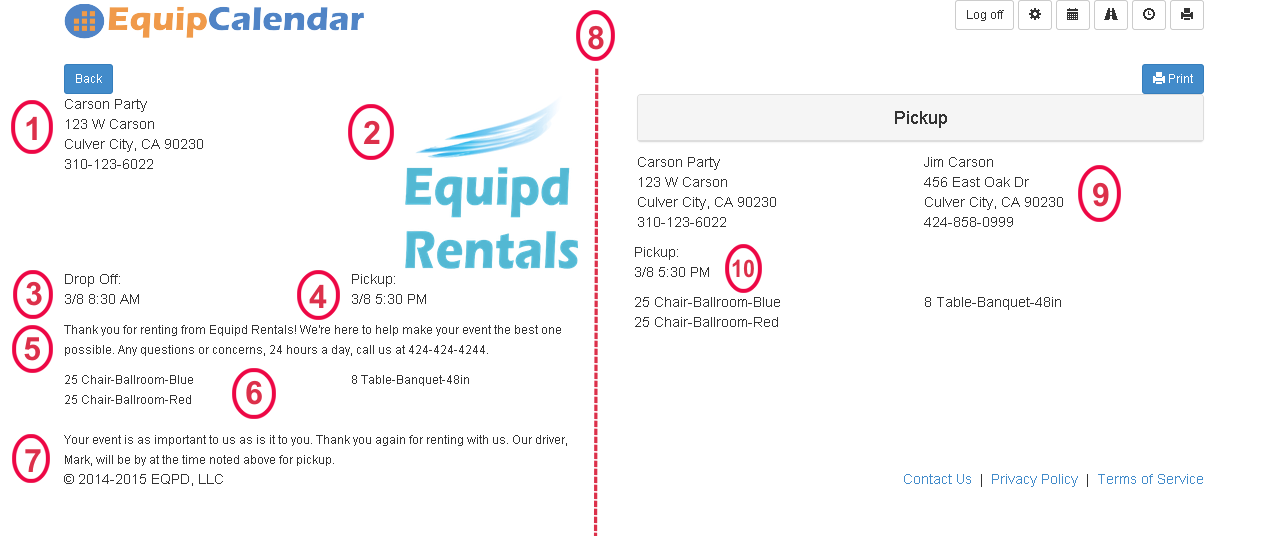
1) Event contact info.
2) Your company logo, preferably in a 175x175px size.
3) The dropoff date and time. You have the option of configuring this to use either the Dropoff date or the Event Start date for the actual event.
4) The pickup date and time. You have the option of configuring this to use either the Event End date, Teardown date or Pickup date for the actual event.
5) A welcome message, completely customizable for your company.
6) A list of inventory or assets rented.
7) A thank you message, completely customizable for your company.
8) A dividing line between the Dropoff portion of the report for the customer and the Pickup portion for the driver.
9) Customer contact info.
10) The pickup date and time. You have the option of configuring this to use either the Event End date, Teardown date or Pickup date for the actual event.
Here is a screenshot of an actual, final report.
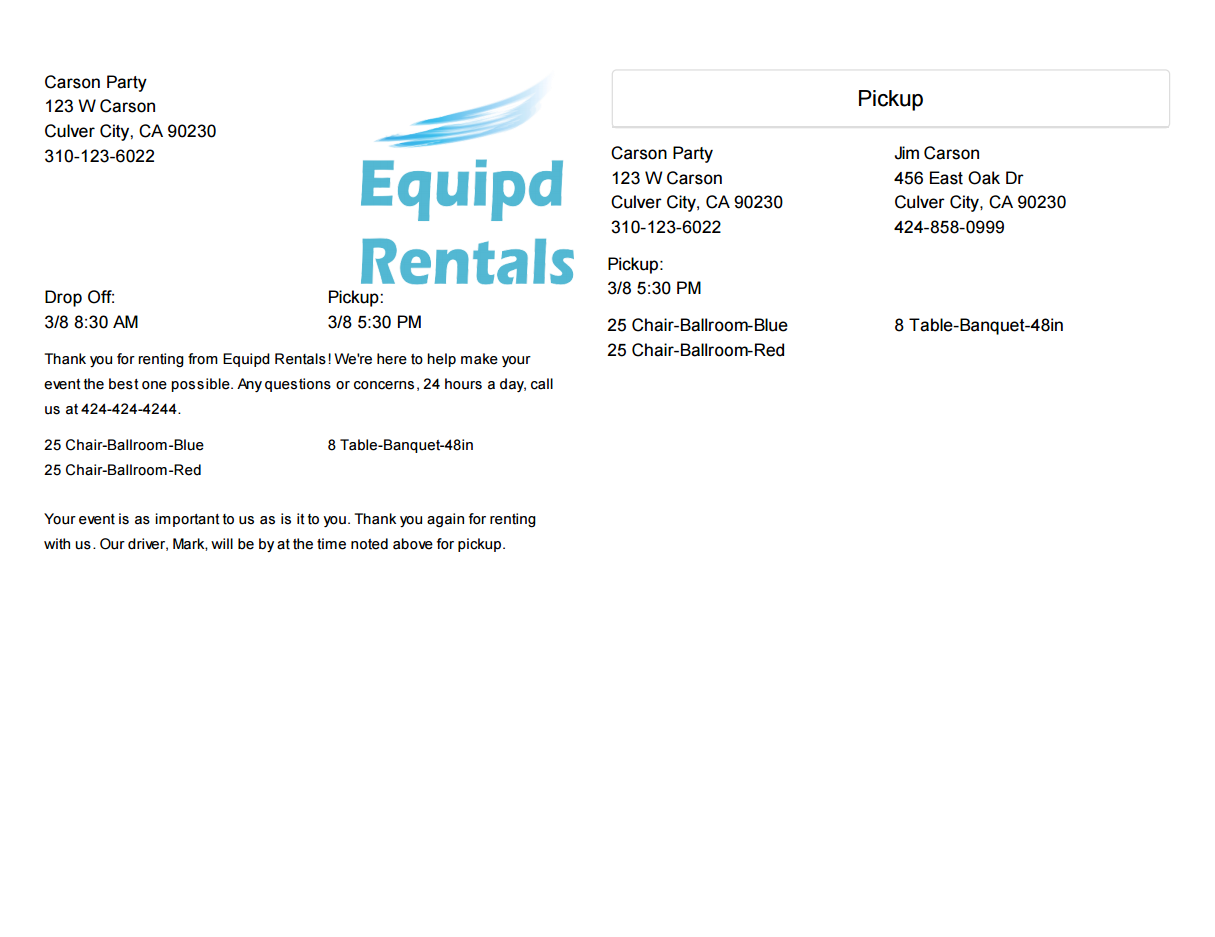
What makes us different here at EquipCalendar?
We understand the stakes for the rental equipment owner.
We know that you aren't working for a paycheck. You are working for your life and livelihood. The lines between your business and your life are thinner than anyone else you may know. That's part of the reason we developed our application as mobile first. Any time a customer calls you may be in the office or out in the field. You may use a tablet or a smartphone. You are using what works in your business and in your life.
We respect your bottom line.
We know that you are much closer to your bottom line and someone at a larger company. We also know that, most of the time, your bottom line is much closer to your personal income. We could be one of those companies that charges extra fees for every stage of your growth. An extra charge for two more users or 50 more pieces of equipment or 250 more events per year. How much respect for you and your bottom line is in that pricing structure? None. That's why we offer a flat fee for the whole year and why we'll never raise rates on an existing customer. You could be with us for 10 or 20 years, but we'll never charge you more than the day you signed up. Simple. Respectful. Honest. Much how you treat your own bottom line.
We leverage simplicity to create more time for you to run your business.
Our software is the simplest rental equipment software out there and we're kind of proud of that. That simplicity means that anyone can be quickly up and running with our tools. What's needed for inventory configuration? A description of the of equipment or asset and the maximum quantity you have available. What's needed for a rental? The times that are important to the client and yourself, the event and customer contacts, and lastly, the inventory they'll need to rent. If you or your employees, even new employees, don't understand the software in the first 5 minutes, we have failed you. We don't think that will happen. If there is any complexity at all, it's in the flexibility of our calendar views. You may run your business using Day, Week or Month views. You may need to analyze your inventory availability. Your information is never more than two clicks away, so you can get back to the running of your business as soon as possible.
If you'd like a free 14 day trial of
EquipCalendar, just click
here. Absolutely no credit card required.