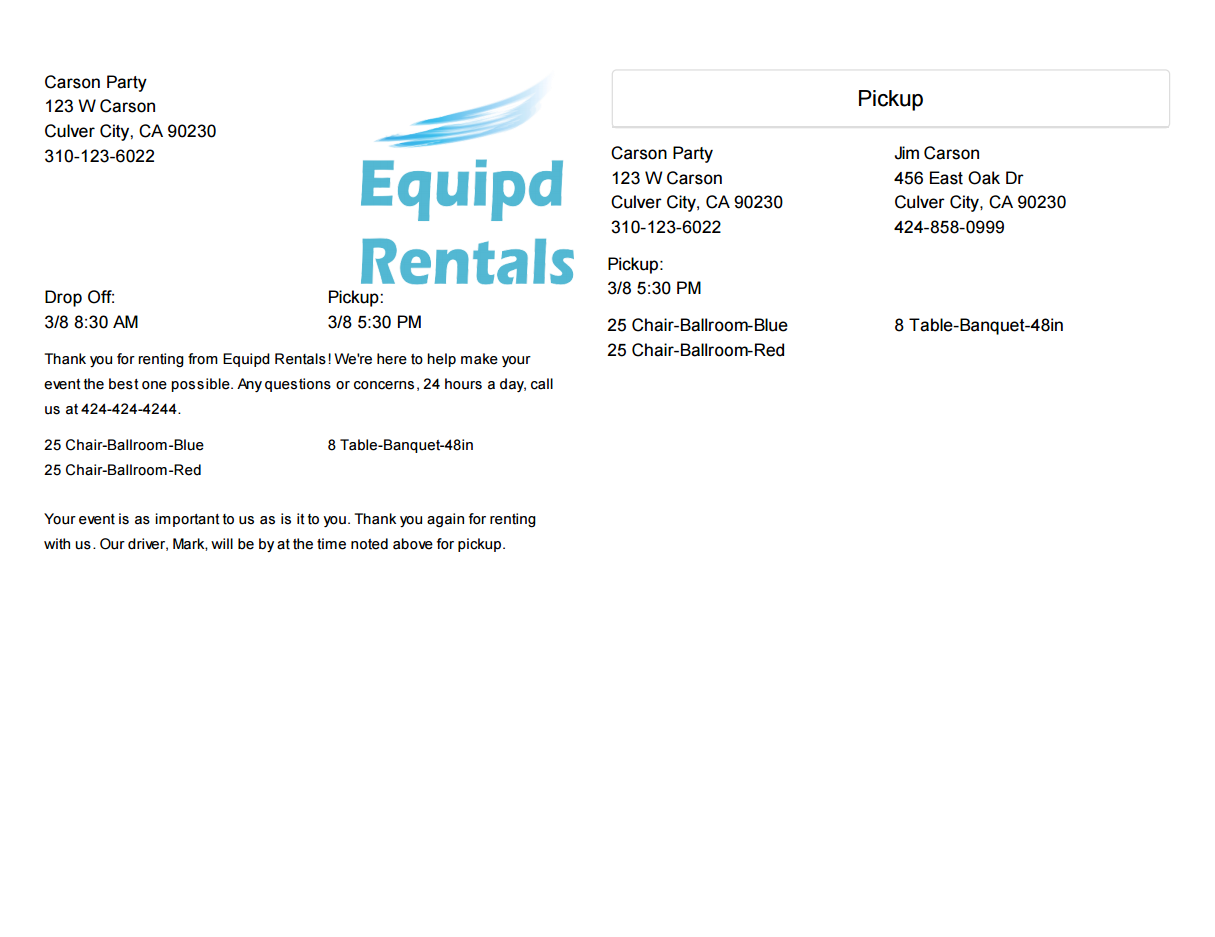We're excited to announce our latest addition to
EquipCalendar, a new report called the Dropoff/Pickup report. It was suggested by one of our users, a beach and baby gear rental company, and is a great new tool for customers and drivers alike. The DropOff portion of the report is specifically for the customers, detailing their rental items as well as a company logo, welcome and thank you messages. Everything on the Dropoff report is completely customizable. The Pickup portion of the report is specifically for the driver, listing all of the event and customer contact info, that same list of rental items and the pickup date.
We added the DropOff/Pickup report option to the top of every Event screen, as well as a print option on the event calendar views (day, week and month).
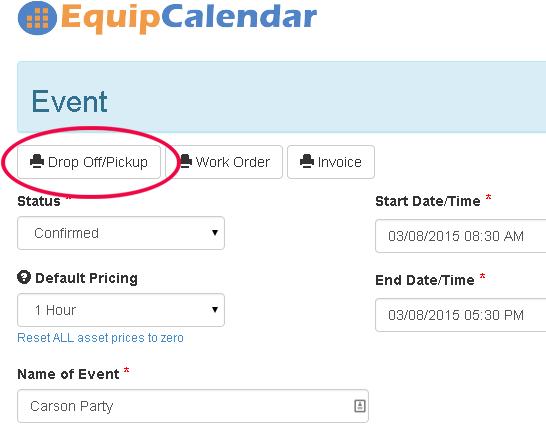
Here is a screenshot of the key fields on an example Dropoff/Pickup report.
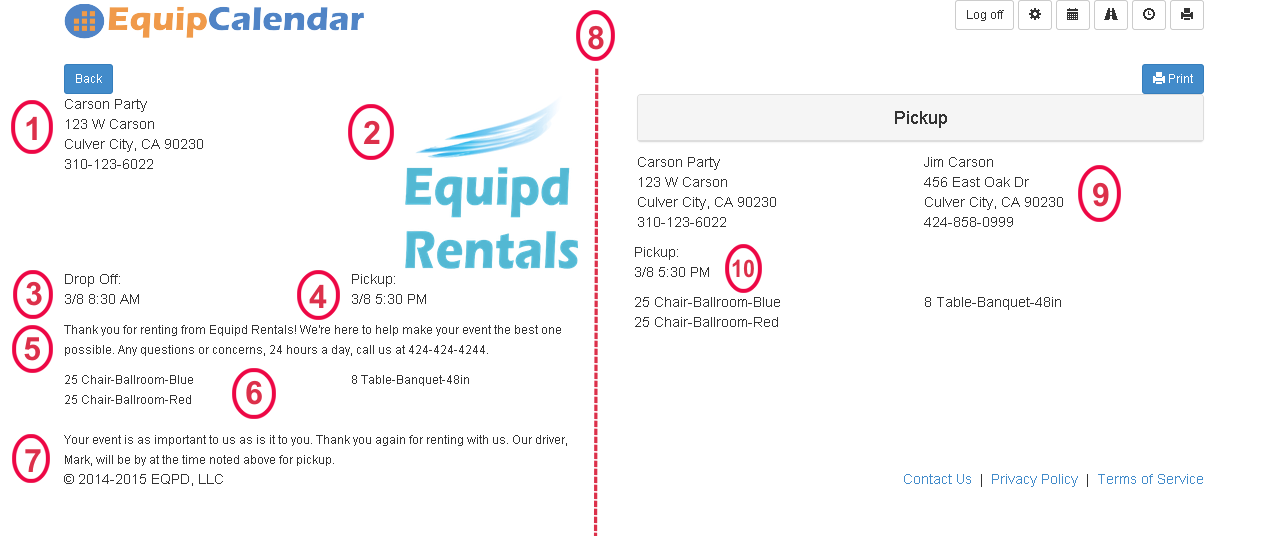
1) Event contact info.
2) Your company logo, preferably in a 175x175px size.
3) The dropoff date and time. You have the option of configuring this to use either the Dropoff date or the Event Start date for the actual event.
4) The pickup date and time. You have the option of configuring this to use either the Event End date, Teardown date or Pickup date for the actual event.
5) A welcome message, completely customizable for your company.
6) A list of inventory or assets rented.
7) A thank you message, completely customizable for your company.
8) A dividing line between the Dropoff portion of the report for the customer and the Pickup portion for the driver.
9) Customer contact info.
10) The pickup date and time. You have the option of configuring this to use either the Event End date, Teardown date or Pickup date for the actual event.
Here is a screenshot of an actual, final report.